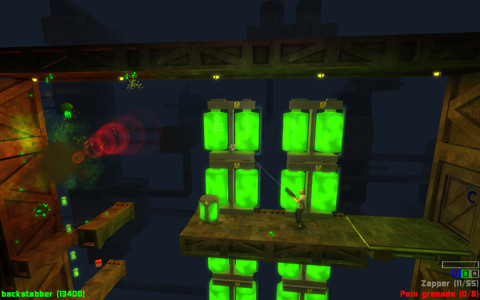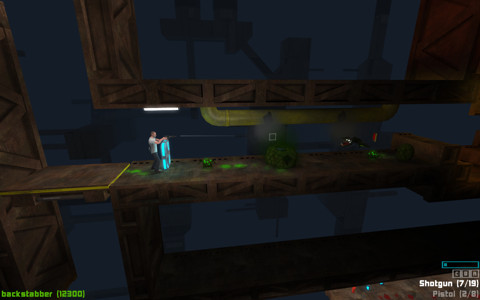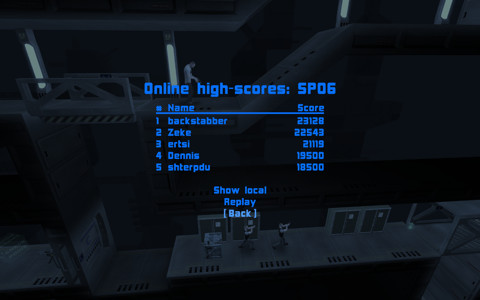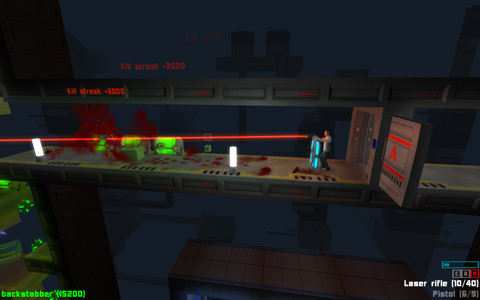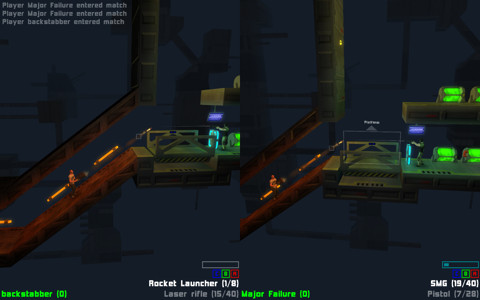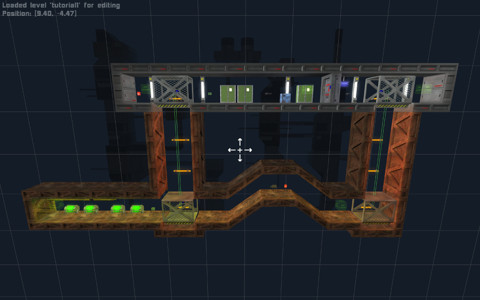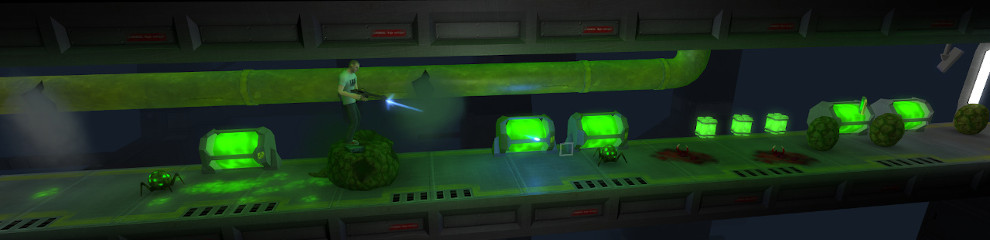
Overview
Platforms: Windows, Linux
Status: Released
Release date: 2015
You are a lone scientist in a research facility on automatic lockdown. Fight your way out, collect bigger weapons on the way and blast your enemies into pieces! Beat the high-scores in single player levels or challenge your friends to a multiplayer deathmatch!
Lockdown Protocol is a score-oriented shooter/platformer game with multiplayer support and built-in level editor.
Features:
- Smooth old-school shooter gameplay in atmospheric platformer environments.
- 26 single player levels to play and compete for the highest scores.
- 7 multiplayer levels for brutal deathmatches.
- Built-in level editor for creating your own levels.
- Local split-screen and network multiplayer support.
Downloads
Downloads are hosted on Itch.io:
Media
Download high resolution media and logos.
In-game screenshots
Gameplay trailer
Frequently asked questions
How do I install the game?
If you downloaded the Windows installer executable, simply run it and it will install the game to your PC.
In other case, download the package version for your operating system, extract package contents to a folder of your choice and run the game from there. You can run provided install.sh or install.vbs script to create shortcuts in the system menu.
In Windows you must have Microsoft Visual C++ 2010 runtime installed (included in the installer).
Linux packages are known to work in latest stable releases of Ubuntu, Debian, OpenSUSE and Fedora distributions, but the game should work in many other distributions too. In some Linux distributions (for example Fedora) you may need to install libXaw and/or libGLU -packages from package manager.
What are the system requirements?
Here's my best guess on minimum hardware requirements:
- 1.6Ghz processor
- 1GB RAM
- OpenGL 2.1 compatible 3D graphics card with at least 128MB of memory. Intel HD3000 and better integrated GPUs are known to run the game smoothly.
- 100Mb of disk space available.
How can I share a level that I created?
All user created levels are stored in levels -subfolder inside the game data folder. If you want to give a level named foobar to your friend, you need to send him/her foobar.xml file from the levels -folder. Any new level files copied to levels -folder will automatically show up in the game next time the game is run.
The location of user data folder depends on the operating system, it is typically one of these (Linux, Windows XP and Windows Vista/7/8 respectively):
/home/<username>/.lockdownprotocol
C:\Documents and Settings\<username>\Application Data\lockdownprotocol
C:\Users\<username>\AppData\Roaming\lockdownprotocol
If the level to be shared is a multiplayer level, there is another option. If you host a multiplayer match with that level and your friend joins the match, the level will be automatically transferred.
Why are there no online multiplayer matches?
First of all, there are no central/dedicated game servers. Any player can host a game and it will appear in the match list so that other players can join the match. Note that you must enter an online name for the match, otherwise it is assumed to be a local match and is not listed online. Unfortunately the user base is currently so small that there are rarely any matches to join.
The solution is to host your own match and ask your friends to join.
Why is the network multiplayer gameplay laggy/jerky?
Network gameplay requires a fairly good connection between the players. If the players are halfway around the world from each other, you will likely experience lag/jerkiness in player movement, even if everyone has a good connection to the Internet.
The game does its best to compensate for connection latency, but as the latency (and especially latency variation) gets higher, movement on client will get jerky and lagged. The latency compensation is limited to 200ms, but for reasonably smooth gameplay you will need a connection with less than 100ms latency (200ms RTT/ping).
Why can't other players join my hosted network multiplayer match?
If the match is visible to others, but connecting to it timeouts, the most common reason is network address translation (NAT) done by your router/modem. If the computer acting as server is behind a NAT (not directly connected to internet), the router might be blocking access to server. There are four standard types of NAT and the game should be able to deal with three of those by using so called NAT punch-through.
If your router happens to implement the fourth type, symmetric NAT, then only option is to change your router settings. The router must be configured so that traffic to and from the UDP port on server (26001 by default) gets through and port number on outgoing traffic from that port is preserved. Unfortunately this is not always possible.
Will there be a version for OSX?
Most of the game code is platform independent and all dependencies are available for OSX too so it could be done, but currently I haven't got the hardware or enough time to set up and maintain yet another platform version.
Fortunately the Windows version has been reported to work on OSX using Wine. You will also need Microsoft Visual C++ 2010 installed.